
WELCOME ON GSMEDGE BLOG
teamgsmedge
teamgsmedge
Welcome to today's lesson ROOT work on Samsung Galaxy J5 2017 SM-J530F Android 7.0 This description is 100%
Do not forget to take a backup copy of all your important information
NOTICE THIS TUTORIEL WORK ON MODEL SM-J530F ONLY
2 - You must download the definitions (USB DRIVER) and Tipt
3- Open the uzip file on the ROOT files
4 - Turn off the phone was directed to the download mode (ODIN MODE)
5 - to attach the phone to the computer
6 - Go directly to the Routing Files Open the Odin program
7 - Click On Ap And Select Twrp Recovery And Click Start (Wait To Reboot Phone Auto)

Now go to TWRP RECOVERY MODE WITH.
VOL UP + HOME BUTTON + POWER
After that, you will see a RECOVERY TWRP interface

Drag to the right which gets home

Then go to reset the phone charge. Install Super SU
COMPLETE TUTORIEL ON VIDEO
DOWNLOAD LINK
Share This :





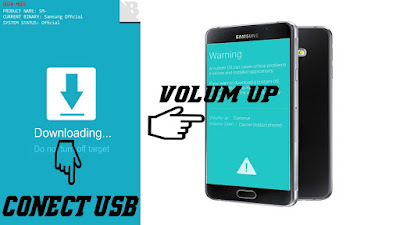
comment 0 komentar
more_vert